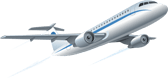SpiceJet is an Indian low-cost airline headquartered in Gurgaon, India. This second-largest airline serves 312 flights daily to 55 destinations, in which 47 are Indian and 7 are international destinations.
After serving millions of passengers it has gained the trust of customers in a great way. The customer friendly services of SpiceJet make it more popular among passengers. To give a pleasant experience to the passengers there are a lot of options provided by SpiceJet.
In this era of the technological world, most of the passengers are going for the web check-in and mobile check-in options offered by SpiceJet. Not only time but also it requires less effort in the online check-in process. After the web check-in process came into existence passengers no longer have to wait in the long queue for the boarding pass.
Also, preferred seat selection and check-in baggage facilities can be done online. The web check-in begins 48 hours before the scheduled departure and until 2 hours prior to take-off. Currently, the SpiceJet web check-in facility is available only for the domestic passengers and not to the passengers flying internationally.
For domestic travelers, they need to visit the SpiceJet official website, enter your confirmation number or PNR number and the email id used at the time of booking.
Web Check-In Is Not Available For:
- Flights departing from Jammu, Srinagar, and LEH.
- Group booking if (10 passengers or above traveling together).
- Indian armed force personnel and student bookings.
- Passenger(s) travelling with infant(s).
- Passenger(s) with special needs.
- Passenger(s) aged below 12 traveling alone.
- Web check-in is not for international flights.
Basic Steps For SpiceJet Web Check-In Process:
- Go to the website of SpiceJet spicejet.com and log in to it.
- Click on the ‘Check-In’ widget to access to the SpiceJet web check-in page.
- After reading the terms and conditions, press the button “Continue”.
- Here you need to type PNR (Confirmation Number), Departing City and Email in the requisite fields.
- Thereafter, select the names of the passengers that you wish to check-in online.
- Also, there is an option for seat selection.
- In the last step, you have to confirm the passenger’s details and seat number. Once done, you will get the boarding pass as well as a customer copy for which you have to bring a printed copy.
Important Things to Know:
- Web check-in service is available between 48 hours to 2 hours prior to the scheduled departure of the flight.
- In online seat selection process, some of them are not available for selection because certain seats are locked by the airline.
- Bring the printed slip of boarding pass and customer copy with you to the airport.
- Travelers flying with the luggage can also avail the facility of the check-in baggage. You only need to drop the checked-in baggage before proceeding for a security check.
- Maximum 9 members can avail the web check-in service at a time.
SpiceJet Web Check-In FAQ:
- What is web check-in?
Web check-in is the online way to check-in which allows the passenger to skip the long-queues of the airport. Moreover, they can get the opportunity of preferred seat selection. It helps in saving a lot of time and effort.
- What are SpiceJet web check-in timings?
SpiceJet provides web check-in facility is available in between 48 hours to 2 hours prior to the scheduled flight departure.
- Can everyone access SpiceJet web check in option?
Yes, web check-in service is available to almost everyone except unaccompanied minors, armed forces personnel, students and group bookings with more than 9 members. Also, the passengers boarding on flights from Jammu & Kashmir and Leh cannot opt for check-in options.
- When do I have to reach the airport after a web check-in?
It is advisable to reach the airport at least 45 minutes prior to take-off so that you can complete the security check process and drop your bag for check-in.
- I have an infant; can I web check-in?
No, passengers traveling with an infant cannot web check-in. you need to report at the airport check-in counter to obtain your boarding passes.
- How can I cancel or modify the ticket once web checked-in?
Once you have web checked-in, call at +91 987 180 3333, +91 965 400 3333 to cancel or modify your ticket. Make sure you call 2 hours prior to the scheduled departure of the flight.
SpiceJet Customer Care Support: For more queries related to web check-in facility by SpiceJet you can ask the customer support members anytime at 096540 03333.
Also Read: